
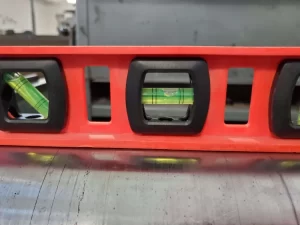

I noticed the primary roller of our SP20 was only making partial contact with the form rollers resulting in uneven inking. It seems to be slightly uneven with the operator side going lower. I already tried adjusting the form rollers but that didn’t work. How would we fix this issue?

The primary roller you reference is called an ink drum. On the SP20, it’s held by two arms in the motor bay box. These arms have a cam that pushes the drum down when it comes in contact with the impression cylinder as the carriage passes over. The position of the arms are regulated by an adjusting screw in a “stop stud” on top of the arms. To raise or lower each side of the drum, first loosen the set screw on the side of the stud.
You will also see two springs in front of the drum that hang vertically, which raise the motor box after the carriage clears the drum.